Attention: Tar always creates a new archive! If the specified files already exists it will be overwritten!
 from the ``Tar
commands''.
from the ``Tar
commands''.
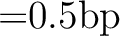 . Tar will be started.
. Tar will be started.
Attention: Tar always creates a new archive! If the specified files already exists it will be overwritten!
 from the ``Tar
commands''.
from the ``Tar
commands''.
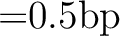 . Tar will be started.
. Tar will be started.